
WordPress Stories
Elevate your website with reliable, beautifully designed, and expertly supported WordPress solutions built for performance and ease of use.
Available for pre-order now.
Unlock Your Website’s Potential with WPPoet
About the WP
Welcome to WPPoet! We’re passionate WordPress enthusiasts dedicated to creating exceptional themes and plugins that empower website creators like you. We believe that powerful functionality and beautiful design should go hand-in-hand.
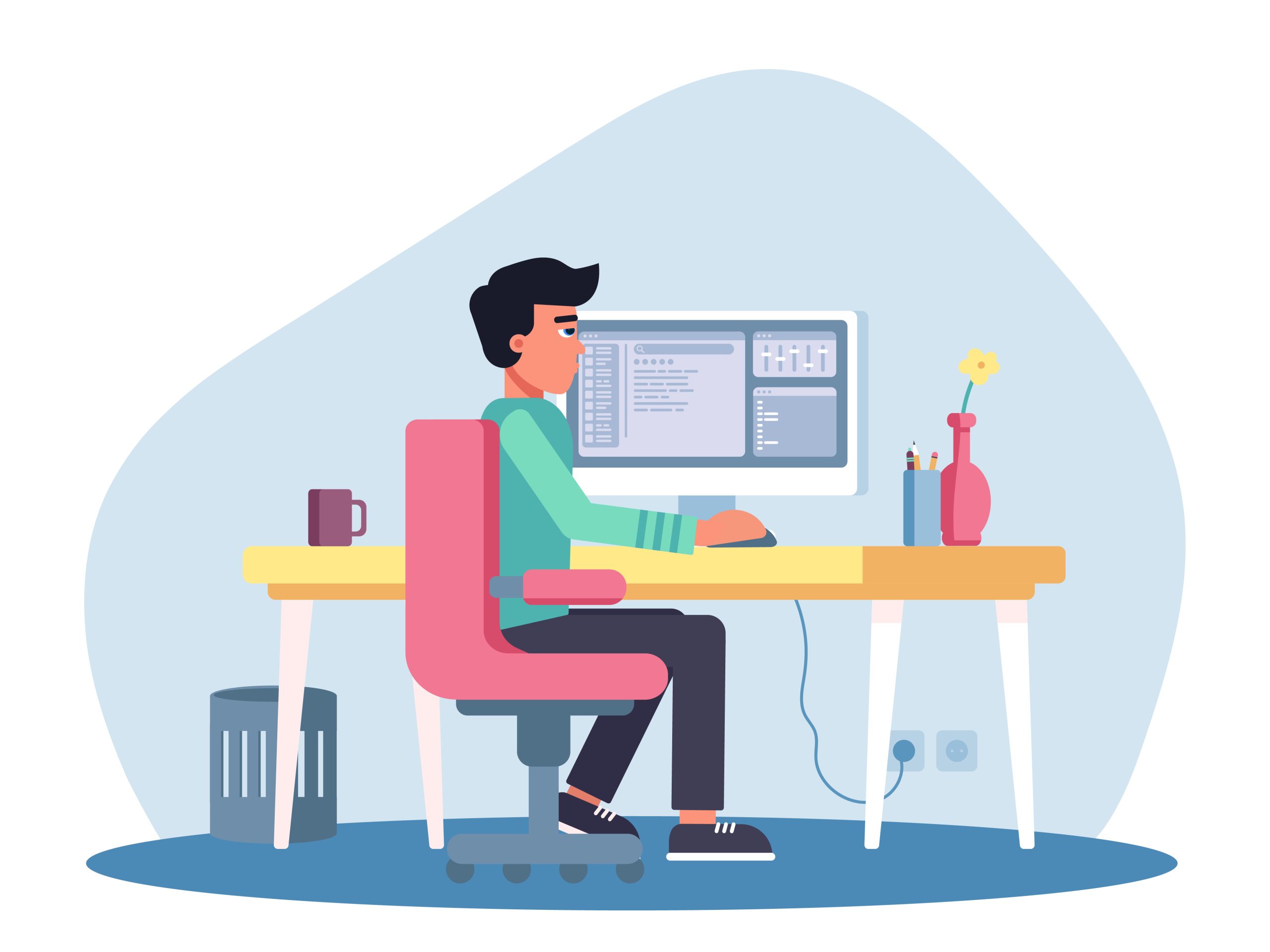
Get the power to take your
business to the next level.
Build and manage your WordPress site with confidence using our user-friendly, well-supported, and performance-optimized products.
User-experience
Speed and responsiveness
Unmatched Value
Functionality & design
Security
Frequently Asked Questions
Q: Are your themes and plugins compatible with the latest version of WordPress?
A: Yes, we actively maintain our products to ensure compatibility with the latest stable versions of WordPress. We recommend keeping your WordPress installation, themes, and plugins updated.
Q: Are your products compatible with popular plugins (e.g., WooCommerce, page builders like Elementor/Beaver Builder, SEO plugins)?
A: We aim for broad compatibility with well-coded plugins and themes that follow WordPress standards. Compatibility with major plugins like WooCommerce or popular page builders is often a priority
Q: What license are your themes and plugins under?
A: All our WordPress themes and plugins are 100% licensed under the GNU General Public License (GPL) v2 or later. This means you are free to use, modify, and redistribute the code as per the GPL terms. Learn more here.
Q: How do I install a theme/plugin I purchased?
A: After purchase, you can download the product’s ZIP file from your WPPoet account dashboard. Then, in your WordPress admin area, go to “Appearance” > “Themes” > “Add New” > “Upload Theme” (for themes) or “Plugins” > “Add New” > “Upload Plugin” (for plugins). Upload the ZIP file and activate it.